Tonight at 7:30pm we'll be discussing GPS and Computing options.
I'll be going over my current GPS computing device. This happens to be an Apple iPad mounted to the passenger seat rail. I'll be posting some screen captures of the software that I use for navigation and pictures of the install.
Bruce KD6GCO will be joining in and will discuss his GPS and computer install as well.
February 16, 2012 - GPS and Computing options
- SP Jon M3
- Posts: 140
- Joined: Tue May 18, 2010 10:26 am
- Call Sign: KJ6IRM
- Location: Redondo Beach, CA
February 16, 2012 - GPS and Computing options
Jon - KJ6IRM
'08 4Runner - Icon suspension, Dual battery, ARB Firdge, Demello sliders, Yaesu FTM-350R and FT-857d
'08 4Runner - Icon suspension, Dual battery, ARB Firdge, Demello sliders, Yaesu FTM-350R and FT-857d
- SP Jon M3
- Posts: 140
- Joined: Tue May 18, 2010 10:26 am
- Call Sign: KJ6IRM
- Location: Redondo Beach, CA
Re: February 16, 2012 - GPS and Computing options
I've attached the GPX file from a trip in Death Valley and the screen shots from google earth are below.
Overview shot:

And here is a section that I zoomed into:

Overview shot:

And here is a section that I zoomed into:

- Attachments
-
- Track_(10-1-11_9-18-00AM).gpx
- (475.07 KiB) Downloaded 391 times
Jon - KJ6IRM
'08 4Runner - Icon suspension, Dual battery, ARB Firdge, Demello sliders, Yaesu FTM-350R and FT-857d
'08 4Runner - Icon suspension, Dual battery, ARB Firdge, Demello sliders, Yaesu FTM-350R and FT-857d
- SP Jon M3
- Posts: 140
- Joined: Tue May 18, 2010 10:26 am
- Call Sign: KJ6IRM
- Location: Redondo Beach, CA
Re: February 16, 2012 - GPS and Computing options
Here is the iPad mound in my 4Runner, I have a slightly different mount now. The mount in the picture is a universal netbook/tablet mount. They now make an iPad specific mount which is slightly less boxy.


Jon - KJ6IRM
'08 4Runner - Icon suspension, Dual battery, ARB Firdge, Demello sliders, Yaesu FTM-350R and FT-857d
'08 4Runner - Icon suspension, Dual battery, ARB Firdge, Demello sliders, Yaesu FTM-350R and FT-857d
- SP Jon M3
- Posts: 140
- Joined: Tue May 18, 2010 10:26 am
- Call Sign: KJ6IRM
- Location: Redondo Beach, CA
Re: February 16, 2012 - GPS and Computing options
Here are some screen captures from the navigation app that I use, Gaia:
This is about the same location of the Google earth screen captures above:
MyTopo (USGS scanned maps at 7.5m or 1:24k resolution):

CloudMade digital topo maps:

MyTopo zoomed in, again similar to the zoomed in image from Google Earth:

And here is a track looks like on the iPad (from a different trip):

This is about the same location of the Google earth screen captures above:
MyTopo (USGS scanned maps at 7.5m or 1:24k resolution):

CloudMade digital topo maps:

MyTopo zoomed in, again similar to the zoomed in image from Google Earth:

And here is a track looks like on the iPad (from a different trip):

Jon - KJ6IRM
'08 4Runner - Icon suspension, Dual battery, ARB Firdge, Demello sliders, Yaesu FTM-350R and FT-857d
'08 4Runner - Icon suspension, Dual battery, ARB Firdge, Demello sliders, Yaesu FTM-350R and FT-857d
- SP Jon M3
- Posts: 140
- Joined: Tue May 18, 2010 10:26 am
- Call Sign: KJ6IRM
- Location: Redondo Beach, CA
Re: February 16, 2012 - GPS and Computing options
Here are links to some items that were discussed during last night's net.
Apple iPad
Gaia GPS software
RAM Mount (I use the one that bolts to the seat rail)
Bad Elf GPS module (for non GPS iPads or iPod touch)
Here are a couple other apps that I've used for GPS navigation
Topo Maps: I've stopped using this app because it doesn't do route tracking.
Trail Maps by Nat Geo: This app does do tracking, but the interface isn't as fluid as Gaia. This app does however allow you do download arial imagery.
OpenAPRS: Here is an app for APRS use. This app relies on a data connection (3g or WiFi) to locate all the APRS stations.
Apple iPad
Gaia GPS software
RAM Mount (I use the one that bolts to the seat rail)
Bad Elf GPS module (for non GPS iPads or iPod touch)
Here are a couple other apps that I've used for GPS navigation
Topo Maps: I've stopped using this app because it doesn't do route tracking.
Trail Maps by Nat Geo: This app does do tracking, but the interface isn't as fluid as Gaia. This app does however allow you do download arial imagery.
OpenAPRS: Here is an app for APRS use. This app relies on a data connection (3g or WiFi) to locate all the APRS stations.
Jon - KJ6IRM
'08 4Runner - Icon suspension, Dual battery, ARB Firdge, Demello sliders, Yaesu FTM-350R and FT-857d
'08 4Runner - Icon suspension, Dual battery, ARB Firdge, Demello sliders, Yaesu FTM-350R and FT-857d
Re: February 16, 2012 - GPS and Computing options
Here is some information for those wishing to go with a mobile PC in their rig. A mobile PC provides many options for software, capability, and price. A very capable mobile PC can be built for much less than the cost of a mid-line laptop computer and provides more options for mounting.
Below is picture of the Xenarc 700TSV 7" touch screen monitor and Yaesu FTM-10r head unit mounted on a RAM mount. There is a custom mounting plate holding the monitor and head unit that was made from aluminum stock from the local hardware store. This will get a coat of black paint the next time its disassembled. The radio body and computer are located behind the seat. As a more accurate backup to the touch screen there is a small USB thumb trackball unit. This unit slips on your index finger and you can operate the trackball with your thumb. Sometimes the icons on the screen are too small to select easily using the touch screen so its good to the trackball as a backup. Using the trackball while driving is not recommended. The phono plug allows plugging in an iPod or iPhone to the FTM-10r line in connection. You may notice the opening in the dash where the radio should be. The radio was removed to provide room for an auxiliary switch panel. The Yaesu FTM-10r provided AM and FM stereo broadcast reception.

Here is picture of a completed 12 volt mini-itx PC. This computer is using an external smart regulated 12v power supply. This works in conjunction with a 12v snap-in power supply which connects directly to the motherboard power connector. The snap in power supply requires regulated 12v power and does not provide the intelligence to turn the computer on and off. It will not work with the relatively dirty power provided by most cars. Regulated power is provided by the external power supply. The external power supply is capable of providing regulated 12v power with input voltages from 6v to 36v. It is easily capable of carrying the computer through an engine start. The motherboard in this computer has an internal RS-232 connector which has been brought out on the grey ribbon cable.

Here is closer picture of the external regulated power supply. The red and black wires supply input power while the white wire is for on-off control normally connected to a switched ignition source or a separate switch. The red and black power wires are connected to a source which always has power. In standby mode the it only draws a few milliamps. The yellow and black wires provide switched regulated 12v power to the monitor. You can see the red connector with the light red and black wires that are connected to the front panel power switch jumpers on the motherboard.
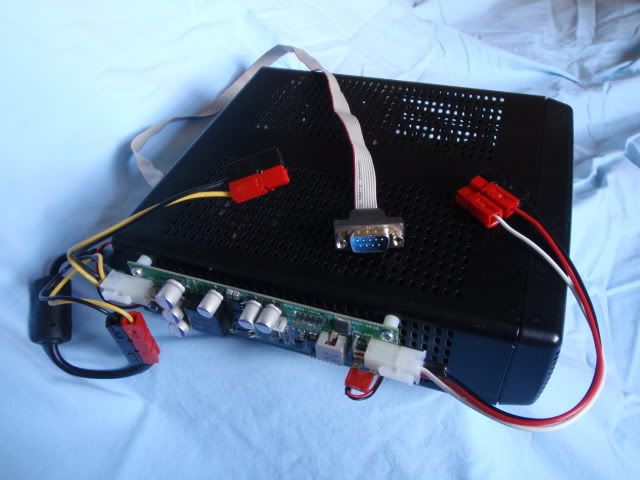
Here are the "guts" of the new computer that will go into the Tacoma. You can see the 360GB 2.5" hard drive mounted on the case carrier and the cooling fan that will go on the large blue heat sink. This motherboard is designed to run fan less but for cooler operation and higher reliability I'm including a cooling fan. This computer is using an external intelligent power supply. This power supply will work on 6v to 36v input and provides regulated power to the computer motherboard and is programmable for a number of different options of automatically operating the power switch option on the motherboard.

Mini-ITX motherboard in the case. Note that the close proximity of the power connector to the RAM precludes the use of a snap in power supply. You can also see the red and black wire leading from the front panel power switch connector to the smart power supply.

Here is a list of web sites where you can find parts for building small computers for your rig -
http://www.mini-box.com
http://www.logicsupply.com
http://www.mp3car.com
http://www.autoappmart.com
For navigation I'm using the following software -
http://www.overlandnavigator.com
I've been trying to get the APRS function in Overland Navigator to work in my configuration with no luck. I'd appreciate some input if anyone has been able to get it working with a similar setup.
http://shop.delorme.com/OA_HTML/DELibeC ... site=10020
http://www.topo.com/
The APRS software I've been using is AGW Tracker with the AGW Packet Engine -
http://www.agwtracker.com/
I'll do a more complete write-up on the APRS system when it's permanently installed.
GPS Unit -
There are many PC GPS units on the market. I've been using the Garmin GPS-18x units with great success.
https://buy.garmin.com/shop/shop.do?cID=158&pID=27594
It comes in USB, serial, and LVC versions. The LVC version is a serial unit that only supplies NEMA strings. It comes with bare wires for the serial interface and power. I use one of these as the GPS unit for the Kenwood TMD-700A in the Pinzgauer.
Below is the link for the Franson GPS gate software which allows a single GPS unit to be shared between multiple applications and devices including additional serial outputs and bluetooth.
http://gpsgate.com/products/gpsgate_client
(Note: Its not clear from the web site if you need the client or server software. You will need to client software to share your GPS between multiple apps.)
Below is picture of the Xenarc 700TSV 7" touch screen monitor and Yaesu FTM-10r head unit mounted on a RAM mount. There is a custom mounting plate holding the monitor and head unit that was made from aluminum stock from the local hardware store. This will get a coat of black paint the next time its disassembled. The radio body and computer are located behind the seat. As a more accurate backup to the touch screen there is a small USB thumb trackball unit. This unit slips on your index finger and you can operate the trackball with your thumb. Sometimes the icons on the screen are too small to select easily using the touch screen so its good to the trackball as a backup. Using the trackball while driving is not recommended. The phono plug allows plugging in an iPod or iPhone to the FTM-10r line in connection. You may notice the opening in the dash where the radio should be. The radio was removed to provide room for an auxiliary switch panel. The Yaesu FTM-10r provided AM and FM stereo broadcast reception.

Here is picture of a completed 12 volt mini-itx PC. This computer is using an external smart regulated 12v power supply. This works in conjunction with a 12v snap-in power supply which connects directly to the motherboard power connector. The snap in power supply requires regulated 12v power and does not provide the intelligence to turn the computer on and off. It will not work with the relatively dirty power provided by most cars. Regulated power is provided by the external power supply. The external power supply is capable of providing regulated 12v power with input voltages from 6v to 36v. It is easily capable of carrying the computer through an engine start. The motherboard in this computer has an internal RS-232 connector which has been brought out on the grey ribbon cable.

Here is closer picture of the external regulated power supply. The red and black wires supply input power while the white wire is for on-off control normally connected to a switched ignition source or a separate switch. The red and black power wires are connected to a source which always has power. In standby mode the it only draws a few milliamps. The yellow and black wires provide switched regulated 12v power to the monitor. You can see the red connector with the light red and black wires that are connected to the front panel power switch jumpers on the motherboard.
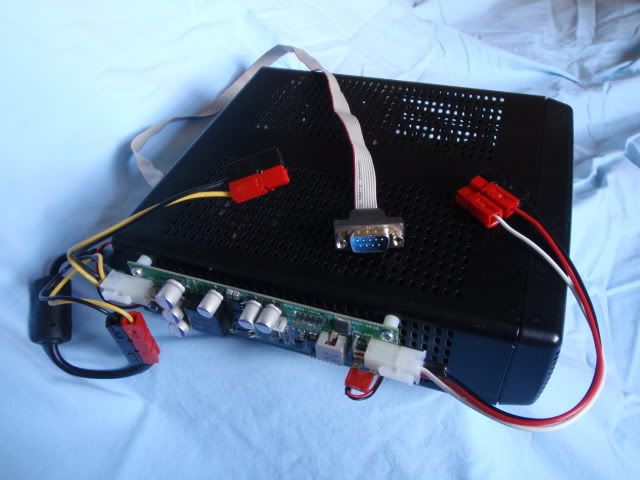
Here are the "guts" of the new computer that will go into the Tacoma. You can see the 360GB 2.5" hard drive mounted on the case carrier and the cooling fan that will go on the large blue heat sink. This motherboard is designed to run fan less but for cooler operation and higher reliability I'm including a cooling fan. This computer is using an external intelligent power supply. This power supply will work on 6v to 36v input and provides regulated power to the computer motherboard and is programmable for a number of different options of automatically operating the power switch option on the motherboard.

Mini-ITX motherboard in the case. Note that the close proximity of the power connector to the RAM precludes the use of a snap in power supply. You can also see the red and black wire leading from the front panel power switch connector to the smart power supply.

Here is a list of web sites where you can find parts for building small computers for your rig -
http://www.mini-box.com
http://www.logicsupply.com
http://www.mp3car.com
http://www.autoappmart.com
For navigation I'm using the following software -
http://www.overlandnavigator.com
I've been trying to get the APRS function in Overland Navigator to work in my configuration with no luck. I'd appreciate some input if anyone has been able to get it working with a similar setup.
http://shop.delorme.com/OA_HTML/DELibeC ... site=10020
http://www.topo.com/
The APRS software I've been using is AGW Tracker with the AGW Packet Engine -
http://www.agwtracker.com/
I'll do a more complete write-up on the APRS system when it's permanently installed.
GPS Unit -
There are many PC GPS units on the market. I've been using the Garmin GPS-18x units with great success.
https://buy.garmin.com/shop/shop.do?cID=158&pID=27594
It comes in USB, serial, and LVC versions. The LVC version is a serial unit that only supplies NEMA strings. It comes with bare wires for the serial interface and power. I use one of these as the GPS unit for the Kenwood TMD-700A in the Pinzgauer.
Below is the link for the Franson GPS gate software which allows a single GPS unit to be shared between multiple applications and devices including additional serial outputs and bluetooth.
http://gpsgate.com/products/gpsgate_client
(Note: Its not clear from the web site if you need the client or server software. You will need to client software to share your GPS between multiple apps.)
Bruce Berger
KD6GCO
'72 Pinzgauer 710M 2.6i
'91 Honda ST1100 199,000miles and counting (I hope to make it to at least half the places this bike has been)
(I hope to make it to at least half the places this bike has been)
'04 Tacoma (soon to be for sale)
'07 Moto Guzzi Norge - Corsa Red - The faster color
'21 UBCO 2x2 Electric Adventure Bike
'22 Energica Eva Ribelle Electric Motorcycle
'23 Jeep Gladiator Rubicon with Skinny Guy Camper
KD6GCO
'72 Pinzgauer 710M 2.6i
'91 Honda ST1100 199,000miles and counting
'04 Tacoma (soon to be for sale)
'07 Moto Guzzi Norge - Corsa Red - The faster color
'21 UBCO 2x2 Electric Adventure Bike
'22 Energica Eva Ribelle Electric Motorcycle
'23 Jeep Gladiator Rubicon with Skinny Guy Camper
- DaveK
- Site Admin
- Posts: 3849
- Joined: Tue Mar 11, 2008 10:33 am
- Call Sign: K6DTK
- Location: American Southwest
Re: February 16, 2012 - GPS and Computing options
Bruce:
Very nice set-up.
I experienced a similar problem with APRS and Overland Navigator, and with my equipment, I was not able to get it to work. Several emails to Craig (the ON creator) and I discovered that it is necessary to have certain hardware in order to use this function. One solution was to purchase the Kenwood 710. I think that the other solution was the purchase of an actual TNC. Like you, I am using AGW Tracker ,AGW Packet Pro and a SignaLink for APRS, and it works well. So, I opted to not buy any further equipment.
If you are interested in getting the APRS function of ON to work, I would check with Craig - he is most helpful!
Very nice set-up.
I experienced a similar problem with APRS and Overland Navigator, and with my equipment, I was not able to get it to work. Several emails to Craig (the ON creator) and I discovered that it is necessary to have certain hardware in order to use this function. One solution was to purchase the Kenwood 710. I think that the other solution was the purchase of an actual TNC. Like you, I am using AGW Tracker ,AGW Packet Pro and a SignaLink for APRS, and it works well. So, I opted to not buy any further equipment.
If you are interested in getting the APRS function of ON to work, I would check with Craig - he is most helpful!
DaveK
K6DTK
Extremism in the defense of liberty is no vice.
Moderation in the pursuit of justice is no virtue.
K6DTK
Extremism in the defense of liberty is no vice.
Moderation in the pursuit of justice is no virtue.
Who is online
Users browsing this forum: No registered users and 1 guest