Radio Email
Background
Having Ham radios on board is a must for any trip. Being licensed Amateur Radio operators, we have always relied on our radios as the core of our wilderness comms, and it includes both our HF rigs as well as our VHF or UHF radios. And, the list would not be complete without including our handheld transceivers (HTs.) Amateur Radio is built on the concept of innovation, and the results have been a non-stop flow of new and better communication devices which have kept Amateur Radio alive and well.
We will cover the specific topic of Ham radios in the following segments, but this one will deal with what I believe is one of the most important tools that we have at our disposal for communicating in the wilderness = HF Email.
In countless ways, we have at our disposal some of the most effective communications options ever, including the In Reach satellite communicator, the Spot satellite communicator, Personal Locator Beacons (PLBs), Garmin's GPS radios, and others. This is all on top of the various Amateur Radio options as well as GMRS and FRS radios. Each has its unique benefits, and those benefits make them good options for remote location communications.
Radio Email
This segment deals with the use of traditional Ham radios combined with the new technology of Pactor modems (or controllers, as SCS calls them.) Using a system known as Winlink, it is possible to send regular emails, without an internet connection, from just about anywhere in the world. For our wilderness travels, this is a very attractive option. Winlink describes itself:
Winlink Global Radio Email (https://winlink.org/)
...is a network of amateur radio and authorized government stations that provide worldwide radio email using radio pathways where the internet is not present. The system is built, operated and administered entirely by licensed "Ham" volunteers.
It supports email with attachments, position reporting, weather and information bulletins, and is well-known for its role in interoperable emergency and disaster relief communications. It is capable of operating completely without the internet--automatically--using smart-network radio relays. Licensed Winlink operators/stations use both amateur radio and government radio frequencies worldwide. Support for the system is provided by the Amateur Radio Safety Foundation, Inc., a US 501(c)(3) non-profit, public-benefit entity.
The benefits of Radio email:
- It can send and receive regular emails to anyone in the world who has an email address
- It works in areas where no internet connection is available
- Those to whom an email is sent do not need to be licensed Amateur Radio operators
- Those who receive such an email can respond even if they are not licensed Amateurs
- The system relies on HF radios, and anywhere an HF signal is possible, emails can be sent and received.
- Family and friends can be updated on all your travels with location information, change in plans, return home information, etc.
- The one feature that no other form communication offers - the ability to send pictures.
Once set up, and depending on the version of your Pactor Controller, the time it takes to send and receive emails is virtually the same as emails at home.
The SCS Company, the creator and manufacturer of Pactor modems, began development in the late 80s, with the first generation now referred to as P1. Subsequent to that, the P2 model and P3 models were introduced, and all 3 generations are legal for use by the Ham radio community. The P3, of course, being the fastest of the three. SCS say this about P3:
PACTOR-3 provides outstanding performance under poor and moderate signal conditions. As PACTOR-3 also achieves very high throughput rates under good signal conditions, it is well-suited to HF channels with good SNR and low signal distortion as well. During the development of PACTOR-3, high importance was attached to compatibility with ordinary SSB transceivers (using standard 2.2- 2.4 kHz wide IF-filters). Therefore, PACTOR-3 can achieve its maximum speed with using unmodified, common SSB transceivers. The occupied bandwidth is around 2200 Hz. Thus PACTOR-3 is the ideal means of fast and reliable data communication over (the sometimes difficult medium) HF-radio. The new protocol is fully backwards compatible to
existing PACTOR-1/2 networks. The properties of the PACTOR-3
Beginning in 2006 SCS began development of the P4 Pactor Controller, retaining all the qualities of the P3, but with the benefit of significantly increased computation power, transfer speed, and robustness, the most significant of which was a transfer speed increase of 200%, while still maintaining the bandwidth of the legal P3. This 4th generation of Pactor Controllers offers email speeds nearly identical to that of your email at home. They look like this:

- Pactor 4 Dragon.png (306.89 KiB) Viewed 3766 times

- Pactor4 7400.png (318.34 KiB) Viewed 3766 times
Pactor 4 has the greatest capabilities of the Pactor line, as seen by this chart:
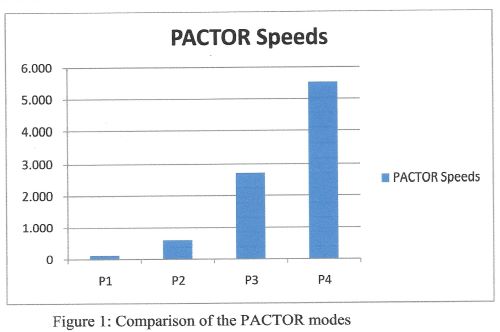
- P1 vs P4 Speed-1.jpg (18.67 KiB) Viewed 3766 times
Despite the identical bandwidth of P3 and P4, the FCC has failed to approve it's use in the United States, even though it is legal in other countries by their Amateur communities. One would think that the Amateur community would welcome a major improvement such as this, as would the FCC. Oddly, the FCC and the Amateur community (more on the net) do in fact, support approval, but the FCCs failure to act remains a mystery. And, here's why:
- 2011 SCS introduces the P4
- 2013 - ARRL files a Petition for Rile Making, supporting approval
- 2016 - the FCC issues a Notice of Proposed Rule Making (NPRM) supporting approval
- 2016-2023 - The FCC has granted temporary approval to use P4 during natural disasters
In the 7 years following the FCCs NPRM, it has done exactly NOTHING to grant full approval of the P4 . A mystery without an explanation. Finally, last year, Representative, Lesko (Rep. AZ) introduced legislation to force the FCC to make good its intent as set out in the 2016 NPRM. She followed it up this year with HR3241, a resolution to force the FCC to legalize the P4 controllers, and that resolution is currently in committee. It's been 10 years since the original ARRL Petition was filed. Enough is enough.
In addition to keeping family and friends updated on our condition and progress, I have used the Winkink System to provide pictures to other members of OAUSA to be posted here on this website.
Here are some examples of pictures that I've sent using Winlink:

- Airmail Picture 3.JPG (44.3 KiB) Viewed 3766 times

- Airmail Picture 2.JPG (50.39 KiB) Viewed 3766 times

- Airmail Picture 1.JPG (51.55 KiB) Viewed 3766 times
The Radio Email Set-up
Everything that is needed to utilize all of the benefits of Ham Radio for UHF, VHF and HF are present in these pictures, including the GPS (which feeds position information to the computer, the computer itself, with all programming for APRS, Airmail, and all navigation programs, and the Pactor Modem. Note: (The Pactor Modem is concealed behind the computer, but it's there, honest!)

- DTK Set-up.jpg (107.86 KiB) Viewed 3766 times

- DTK radios.JPG (130.68 KiB) Viewed 3766 times