As is evident from the posts here, there are several mapping programs that serve the outdoor traveler. Since it is only practical to use one GPS to connect to your computer whilst offroad, generally it is possible to only run one mapping program at a time. Problem solved. Fransen's GPSgate software (
http://franson.com/gpsgate/ )uses the input from one GPS and splits it for use for several mapping programs, all running at the same time. The following is from their website:
The main purpose of GpsGate is to share one GPS between several GPS applications running at the same time. In its simplest form GpsGate is very easy to install and setup for a novice user.
For the more advanced user there are many other uses as well, like GPS simulator, Logger, protocol translation, sharing over ActiveSync and network sharing to just mention a few, the options for configuration and usage are endless.
The program allows me to run two mapping programs, on a split screen, as follows:
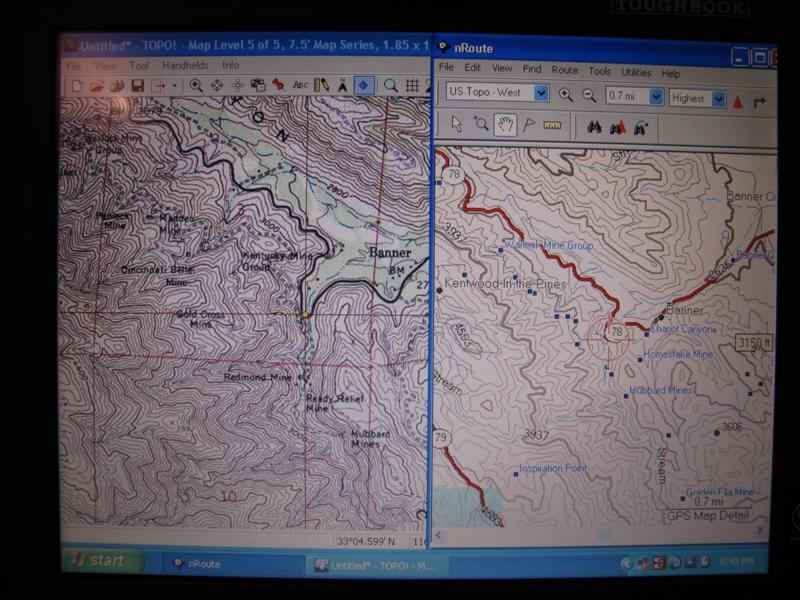
- IMG_0587 (Medium).JPG (94.03 KiB) Viewed 6885 times
One caveat: GPS gate is an amazing tool. Finding the right combination of settings may not be for the faint of heart or those with little patience. If you plan on running NG Topo!, I have discovered the right combination. Not an easy task. Their customer support is forum based and their tech guy is quite prompt. Patience will pay off once you get it up and running.